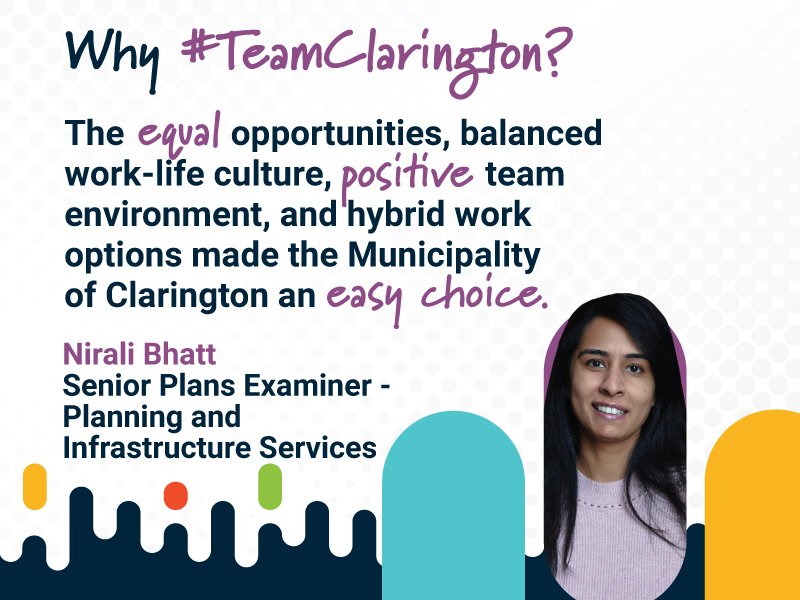Clarington is growing and our workforce is, too!
Clarington is an equal opportunity employer and a great place to build a career. We value teamwork, diversity and offer an environment where staff can grow and pursue advancement opportunities while making a difference to the community.
We are committed to building an inclusive, equitable, diverse and barrier-free environment for our team. If you require accommodation at any time during the recruitment process or in performing your position, please contact the Human Resources Division at careers@clarington.net.
Be the first to know about new job opportunities, right in your inbox!
Subscribe now



We thank all applicants for their interest; however, we will only contact applicants under consideration to advance to the next stage of the hiring process.
How to apply
 To apply for a specific job opportunity, you must first sign up for an account to create your profile, upload your resume, and add additional information to your profile. We do not accept mailed, emailed, hand-delivered or faxed resumes or cover letters.
To apply for a specific job opportunity, you must first sign up for an account to create your profile, upload your resume, and add additional information to your profile. We do not accept mailed, emailed, hand-delivered or faxed resumes or cover letters.
| Instructions to create a new account |
New accounts get created when applicants apply for a job for the first time. Follow these steps to create a new account.
Your account has now been created, and you can proceed through the application steps.
|
| Instructions to apply for a job opportunity |
|
Follow these steps to apply for a job opportunity:
|
Need help?
If you experience any technical difficulties or require accommodation during job application process, please contact the Human Resources Division at 905-623-3379 or email careers@clarington.net.
Frequently asked questions
Logging in
| Do I need to log in to search for and review jobs? |
| You can view positions that are currently posted externally without an account. To view positions posted internally, or to apply for a job, you must log in through your account. |
| Can I apply for a job without creating an account? |
| No. You must have an account in the system to complete the application process. |
Creating an account
| How do I create an account? |
| An account is created in the process of when you are applying to a job for the first time. If you want to apply to multiple jobs, your account will then be saved after your first application. You can then sign in to view your "Applications" and can apply to other jobs. |
| How will I know if my application was received? |
| After you apply to a job, you will get an email or a text notification to confirm your application has been received by the Municipality of Clarington. |
| How can I check the status of the job I've applied to? |
| You can check the status of any position you have applied to by signing into your account. Click My Applications to see all of the positions you've applied to. If the job is still live, you will also see a note under the job posting of your application status and when you applied. |
Updating and submitting your information
| How can I update the information in my online profile (including my resume)? |
| To update your information, sign in to your account and click My Profile. On your profile page, you can update your personal information. When finished, click Save Profile at the bottom of each page. |
| Can I submit my resume for general consideration rather than applying to a specific job? |
| To ensure your resume is considered for a specific job posting, you must apply online to the position. We do not accept emailed, or hand-delivered applications. |
Employment resources
Clarington's Core Values
The Municipality of Clarington is committed to being an employer of choice—attracting, retaining and developing talented, innovative and hard-working staff who are inclusive, diverse and representative of the community they serve.
Clarington promotes a culture of corporate excellence that is built on the core values of accountability, integrity and respect.
These values will guide the Municipality as it works to enhance the quality of life in our community. They define what we stand for, how we do our jobs, how we treat one another and how we serve the people of Clarington.
Accountability

- We are accountable to one another and to our community.
- We take responsibility for our actions and our decisions.
- We are efficient, effective, and responsible stewards of municipal resources.
- We provide exceptional service to the people of Clarington.
Integrity
- We are honest, dependable, fair and transparent in our decisions and decision-making.
- We hold ourselves to a high ethical standard.
- We are committed to maintaining a safe, trusting, and supportive environment by demonstrating professionalism, good judgement and personal leadership.
Respect

- We treat everyone respectfully and promote an inclusive, diverse, accessible, and fair workplace.
- We believe in the power of teamwork and collaboration.
- We value the input, contributions, knowledge and experience of others.
- We are committed to building and championing an engaged and informed community.
Contact Us